Mac Photos App Tips - Dealing With Video
Posted on April 16th, 2015
Video Users: Beware of the drag and drop
As I start to incorporate the new Photos app into my workflow I'm learning a bunch of stuff the hard way. Here are a few things to know when dealing with video.
A few years back iMovie and the older Final Cut Express didn't support AVCHD video directly so you had to go through some hoops to try and avoid the time consumer, and quality reducing transcoding process when importing. Then at some point iPhoto (and to some less compatible extent Quicktime) supported importing from AVCHD and would save the files in a .mov wrapper - allowing you to import and use those files directly in your editor. So for the last couple years my work flow has been this:
- Use iPhoto to import my AVCHD video directly from SD card
- Go to "Last Import" and drag and drop my new videos to a folder on my video drive - creating shiny .mov wrapped files
- Delete the video from "Last Import" and empty the trash - I don't want all this raw footage filling up my iPhoto library.
- Import the video from the folder to a Final Cut Pro Event
With the new Photos app the immediate temptation was to substitute the word "Photos" for "iPhoto" and continue as usual. Wrong. The first thing I noticed was that it took a bit of time to get the video exported - not a good sign. The second thing I noticed was that it generated .m4v (mp4) file instead of .mov. Also not a good sign. And the final thing I noticed was that it had down sized my video from 1080p to 720p - sigh. The next thing I did was to go looking for some clever way for Final Cut Pro to import directly from the new Photos library - like the updated iMove can do... nope.
The Solution:
The correct way to do this is to select the AVCHD or XAVC (which I shoot in now) video, then choose File... Export, and 'Export Unmodified Original'. That will get you the proper .mov wrapped file.
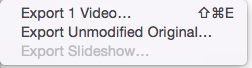
Note that if you choose the first Export you can select the output resolution you want, but it will still transcode it to a lower bit rate mp4 file.
Here are the real results of the various ways of getting a video clip back out of Photos, drag and drop, export at 1080, and export original. Note the file size and dimensions:
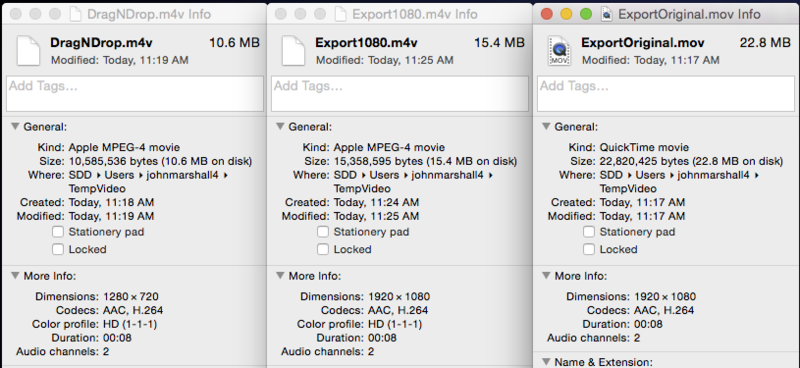
Photo Users: Also beware of the drag and drop
As a final tip, you should also know that when you import a photo into the Photos app and then drag and drop back out you do NOT get the original. This is true even if you have not made any edits. You get a a re-sampled JPG at some default quality setting. The dimensions are the same, but if you compare the file sizes, you will see that it is not the same. Again you have to export 'original' to get the original image. This is going to seriously mess with my photo work flow I had hoped to drag and drop whole albums and events to an external drive (or dropbox) folder as a way to do a backup in my own folder structure. The idea being that I'd get the modified, (flattened) version of any photo I had made edits to, and the original of any photo I had not. I'm a bit stumped on this on at the moment. It is the first hick-up I've come across with my decision to move to the Photos app.
Note: As of this writing the drag and drop behavior for photos and videos is not configurable. Maybe Apple with fix this in a future version? Fingers crossed.
